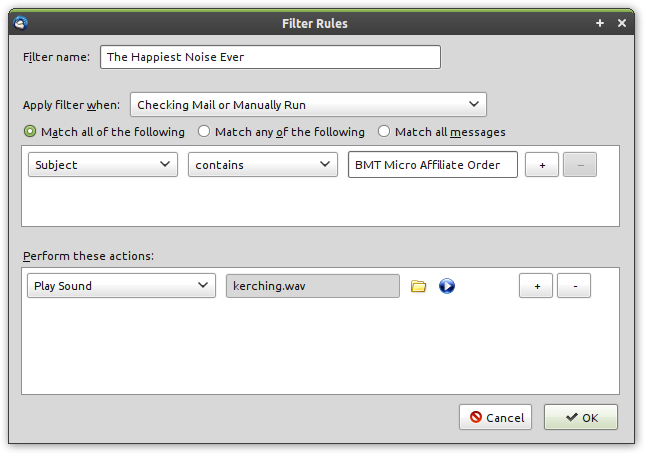How to sync Thunderbird with Remember The Milk
Lightning is one of the most powerful extensions for Mozilla Thunderbird. The standard calendar and task list are handy enough, but with a little bit of tweaking it can sync with a number of online services which makes it even more powerful. There are a handful of tutorials for syncing with Remember the Milk, but the extension listed is no longer maintained and is unavailable on the Thunderbird extensions site (the old cache is available here). Thankfully there is a slightly updated version of the plugin that works with the latest version of Thunderbird.
Please note: I didn't write this plugin, but found it on the cached page and am sharing it here as I found it useful.
Install the extensions
Subscribing to the calendar
Open a calendar tab in Thunderbird and add a new calendar (right click on the sidebar and select "new calendar"). Add a network calendar, select the "Remember The Milk" provider, and enter a few details.
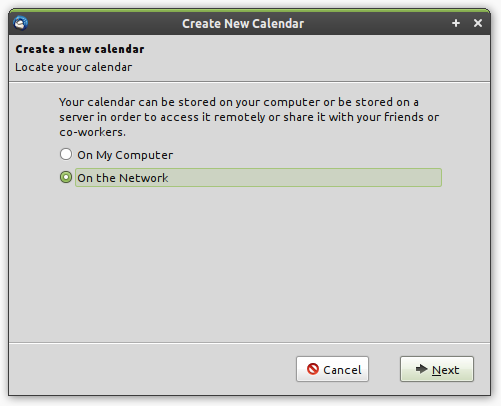
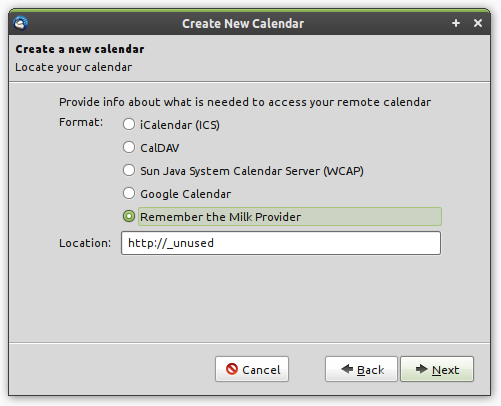
Once this is set up, you'll have a single task that contains details on how to authorize the plugin. Go to the URL in this message and allow the plugin to access your account. Once you see the confirmation screen, head back to Thunderbird and mark the task as complete.
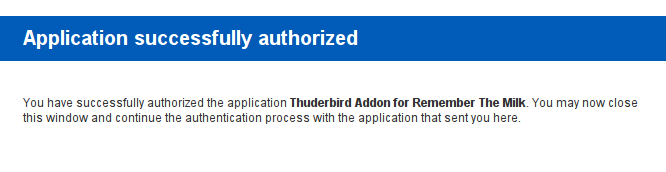
If everything worked, you'll receive a welcome popup in Thunderbird and your tasks will start to sync!